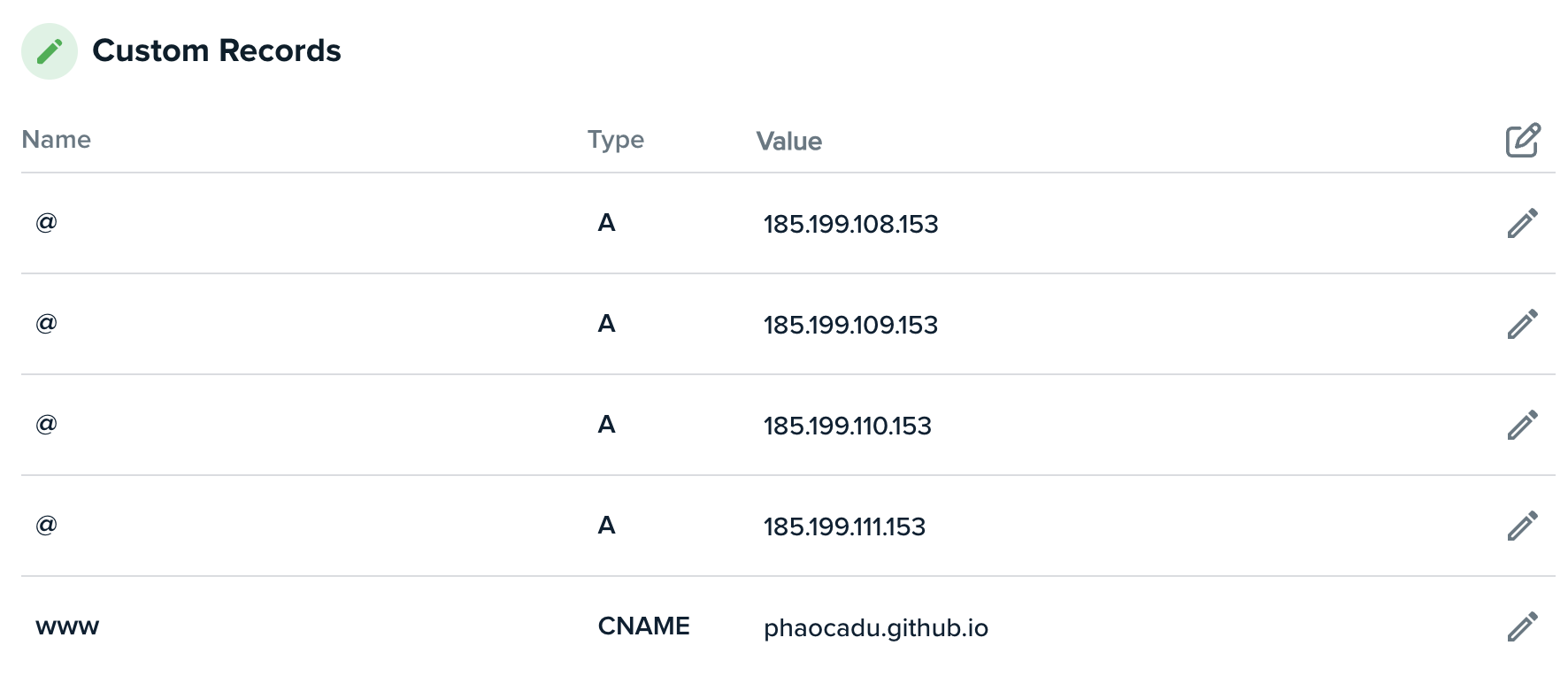Domain
Add a domain to your GitHub Pages site.
First you must purchase a domain from a domain provider such as iwantmyname.com or dreamhost.com.
Once you purchased the domain, go to GitHub and:
- Navigate to your repository
- Click on 'Settings'
- Click on 'Pages' on the side menu
- Scroll down a bit and input your custom domain name
- Click 'Save'
Go back to your domain provider:
- Navigate to DNS settings
- Add CNAME record (refer to image below but replace with your username)
- Add A records. There should be four of them pointing to GitHub's IP addresses (refer to image below)